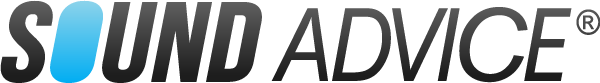Modern vehicles are no longer just about horsepower and comfort — they’re about seamless connectivity. Two major players leading that transformation are Apple CarPlay and Android Auto. Designed to bring the best of your smartphone into your car’s dashboard, these platforms redefine how drivers interact with navigation, calls, and entertainment — all while keeping their hands on the wheel and eyes on the road.
Whether you’re a long-distance commuter or a weekend road-tripper, understanding what each system offers can help you choose the right setup for your driving needs.
What Makes Apple CarPlay So Popular
For iPhone users, Apple CarPlay represents the next step in smartphone convenience. Instead of juggling your phone while driving, CarPlay mirrors essential features directly onto your car’s infotainment screen. You can access maps, calls, messages, music, and more — all integrated within your car’s interface.
Its biggest strength lies in simplicity. The interface feels familiar because it mirrors iOS, which means no learning curve for iPhone users. You can summon Siri with a steering-wheel button or by voice, letting you dictate messages or get navigation directions without touching your screen.
Beyond convenience, CarPlay’s growing ecosystem of compatible apps — from Apple Music and Spotify to Waze and WhatsApp — gives drivers more freedom than ever. Many newer vehicles now feature wireless CarPlay, allowing you to hop in, start the car, and automatically connect — no cables required.
Android Auto: Built for Versatility
If you’re part of the Android world, Android Auto offers a powerful counterpart to CarPlay. Instead of simply mirroring your phone’s screen, it streamlines the experience into a driver-friendly interface with bold icons, large text, and intuitive layouts.
Google Assistant takes center stage here. Just say “Hey Google,” and you can send messages, play music, or navigate with real-time traffic insights — all hands-free. It’s an excellent example of how voice AI can reduce distraction while enhancing control.
One standout advantage of Android Auto is its flexibility. You can use it with a USB cable or wirelessly on newer vehicles, and it supports multiple navigation apps — including Google Maps and Waze. For anyone already invested in Google’s ecosystem, the integration feels almost effortless.
Kenwood: Premium Integration and Reliability
Kenwood is a leader in aftermarket infotainment systems that fully support both Apple CarPlay and Android Auto. Known for crisp touchscreens, fast response times, and seamless smartphone integration, Kenwood systems make it easy to navigate, communicate, and stream entertainment on the go.
- Touchscreen and Voice Control: Large, responsive displays with voice command compatibility reduce distraction while driving.
- Wired and Wireless Options: Many Kenwood models allow wireless CarPlay or Android Auto, so your phone connects automatically without plugging in.
- Navigation and Multimedia Excellence: Kenwood units support multiple apps, real-time traffic updates, and high-quality audio for music, podcasts, or audiobooks.
- Installation Flexibility: Designed for aftermarket upgrades, they can fit a wide range of vehicles while maintaining compatibility with steering-wheel controls and factory backup cameras.
Kenwood systems are ideal for commuters, long-distance travelers, and anyone looking to modernize an older vehicle with smart connectivity.
Pioneer: Cutting-Edge Features and Entertainment
Pioneer also stands out as a premium option for CarPlay and Android Auto integration. Pioneer stereos combine powerful hardware, sleek interface design, and advanced audio processing to deliver an immersive driving experience.
- High-Resolution Touchscreens: Crisp visuals with intuitive menus for safer in-car navigation.
- Enhanced Audio Quality: Built-in DSP (Digital Signal Processing) optimizes music, podcasts, and phone calls for your vehicle.
- Wireless and Wired Connectivity: Pioneer units support both wireless and wired connections for CarPlay and Android Auto.
- App Compatibility: Easily access streaming music, messaging apps, and navigation tools while keeping hands on the wheel.
Pioneer is particularly popular with drivers who prioritize high-quality audio alongside smart connectivity, making it a great choice for music lovers and road-trippers alike.
Why These Systems Matter
Both Apple CarPlay and Android Auto aim to solve a growing problem — smartphone distraction behind the wheel. Instead of restricting your phone use entirely, they translate essential features into a safer, streamlined interface.
For example:
- Navigation becomes smarter and more accurate with real-time updates.
- Communication stays hands-free with built-in voice assistants.
- Entertainment feels effortless, letting you stream playlists or podcasts seamlessly.
- Updates happen automatically through your phone, so your system stays current without dealership visits.
In essence, both systems extend your phone into your car — not to distract, but to simplify.
Choosing Between Apple CarPlay and Android Auto
Your decision largely depends on which smartphone ecosystem you prefer.
- If you use an iPhone, CarPlay is your best match.
- If you rely on an Android phone, Android Auto integrates more naturally.
However, many modern vehicles — and most aftermarket stereos — now support both platforms. That’s ideal if multiple drivers use different phones or if you like switching between devices.
When upgrading, look for infotainment systems or replacement head units that specify “CarPlay & Android Auto Compatible.” Leading brands like Kenwood, Pioneer, Alpine, and Sony offer premium options with touchscreens, voice-control buttons, and support for both wired and wireless setups.
If your car doesn’t have these features built in, a professional audio shop can retrofit your vehicle with a compatible system. This upgrade can make even an older model feel brand new.
Installation & Setup Tips
Before installation, check your phone’s operating system and update it to the latest version. Android Auto generally requires Android 8.0 or newer, while CarPlay works best with iOS 13 and up.
When installing an aftermarket system, proper integration is key. A certified installer ensures your steering-wheel controls, factory backup camera, and speaker balance all function smoothly after the upgrade.
Once installed, setup is simple:
- Plug your phone in (or connect wirelessly if supported).
- Approve permissions on your device.
- Let the system automatically configure your preferred apps and settings.
Within minutes, your dashboard becomes a smart hub — capable of navigation, streaming, and voice commands, all powered by your phone.
The Driving Experience
Drivers often describe both systems as “liberating.” With clear on-screen layouts, minimal text, and responsive voice control, they make staying connected feel natural instead of distracting.
Imagine leaving your driveway and saying, “Hey Siri, take me to work,” or “Hey Google, play my morning playlist.” The route loads instantly, your favorite songs start playing, and messages can be read aloud — all without a single glance at your phone.
That’s the magic of Apple CarPlay and Android Auto: a smarter, safer driving experience that adapts to you.
Choosing between Apple CarPlay and Android Auto isn’t about which is better — it’s about what suits your lifestyle and phone ecosystem. Both offer seamless integration, safety, and convenience, turning your car into a connected companion on every drive.
For trusted installation and expert advice, visit Sound Advice Victoria — a long-standing leader in vehicle technology and electronics. They offer car audio and video products, vehicle security systems, GPS navigation, and radar detectors, with professional installation bays staffed by trained technicians. Their cellular department includes in-house specialists handling sales, service, and repairs for a complete mobile solution.